Purpose
Create successive and connected walls from the end of a previously drawn wall
Prerequisites
If you are creating a wall and want to use settings other than the defaults, you must edit the Wall Settings. See Wall Settings for more information.
Steps
To create a series of walls:
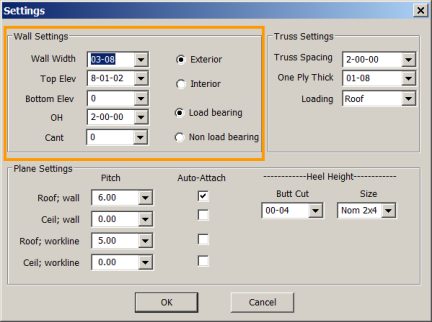
- Create a series of walls with new properties. See Create a single wall for more information.
Related Topics